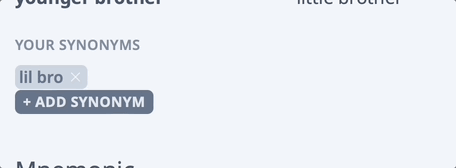Add word user synonym
At HanziHero, each word has a single primary meaning in addition to some alternate meanings. Since a word usually has far less variety in meanings than a character, these provided set of meanings should be sufficient for most users.
However, there may be times where the meaning(s) we have for the word is slightly different that the one you think of when you see the word. In that case, you can add your own user synonym.
How user synonym’s work
A user synonym is an alternate meaning answer that you can type in during your reviews. In addition to the primary and alternate meanings a word has, HanziHero will also check if the answer you provide matches any user synonyms. If it does, HanziHero will consider the answer as correct.
Adding a user synonym
You can add a user synonym at any time by first navigating to the page of the word you want to add it for.
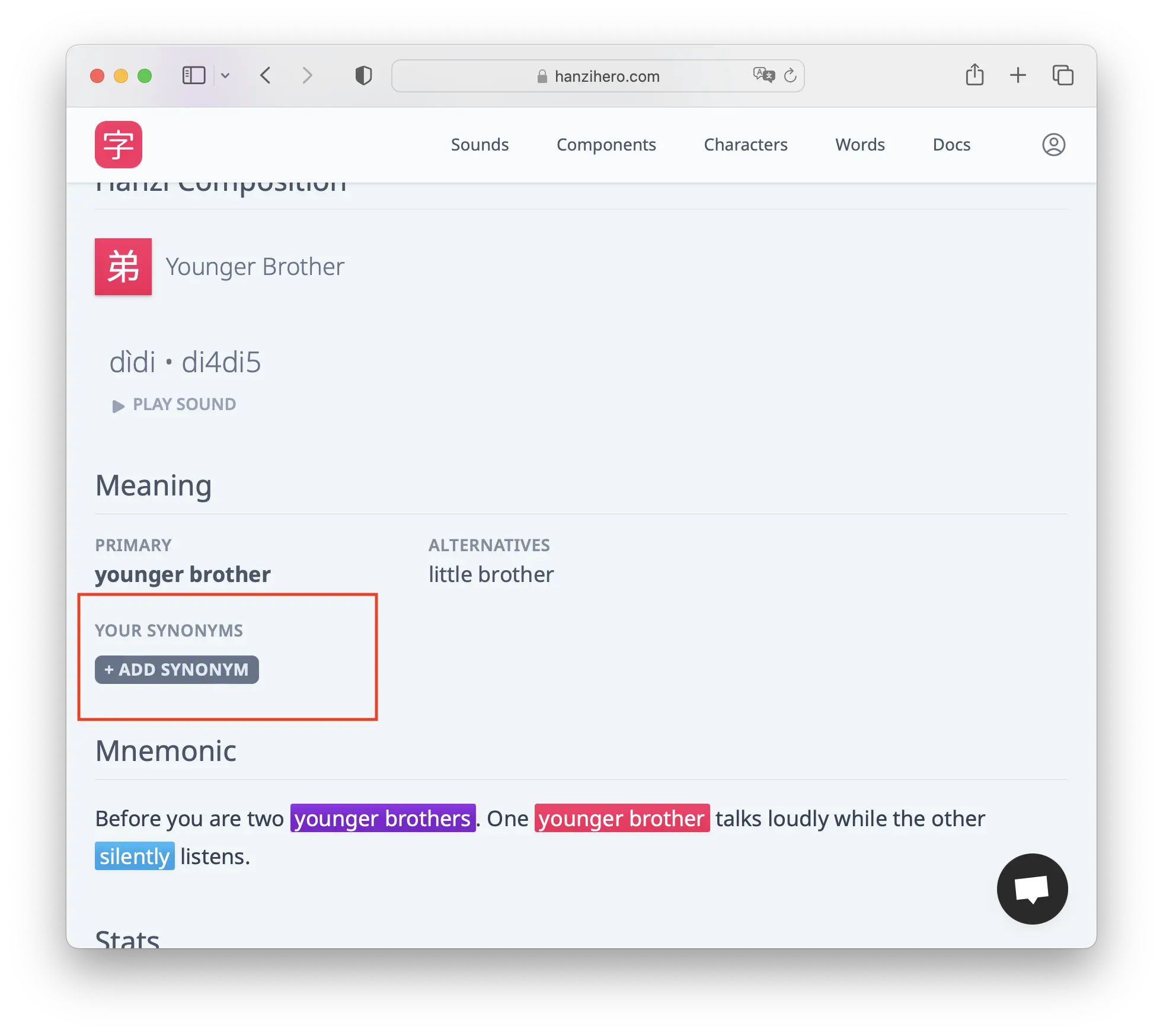
There you can click on the Add synonym button to add a new synonym. That will pop open a new input that you can type your user synonym into.
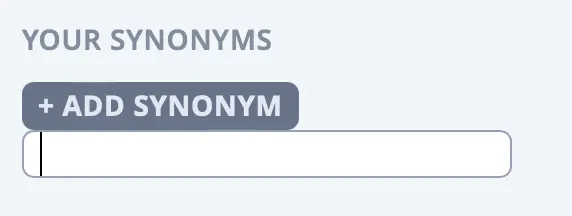
Once you have finished typing it in, press the ENTER key to submit the new user synonym.
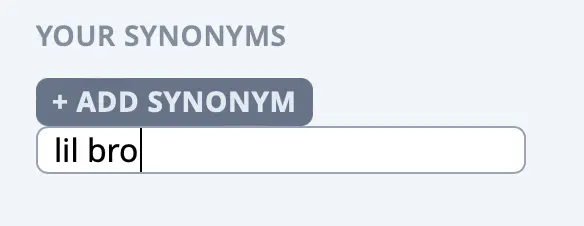
Once it is saved, it will show up in the UI as grey badge.
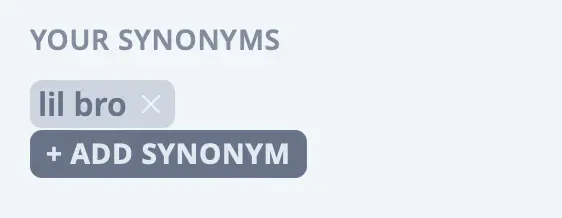
Removing a user synonym
If you wish to remove an existing user synonym, you can do so at any time by clicking on the X on the badge. Doing so will remove the user synonym.