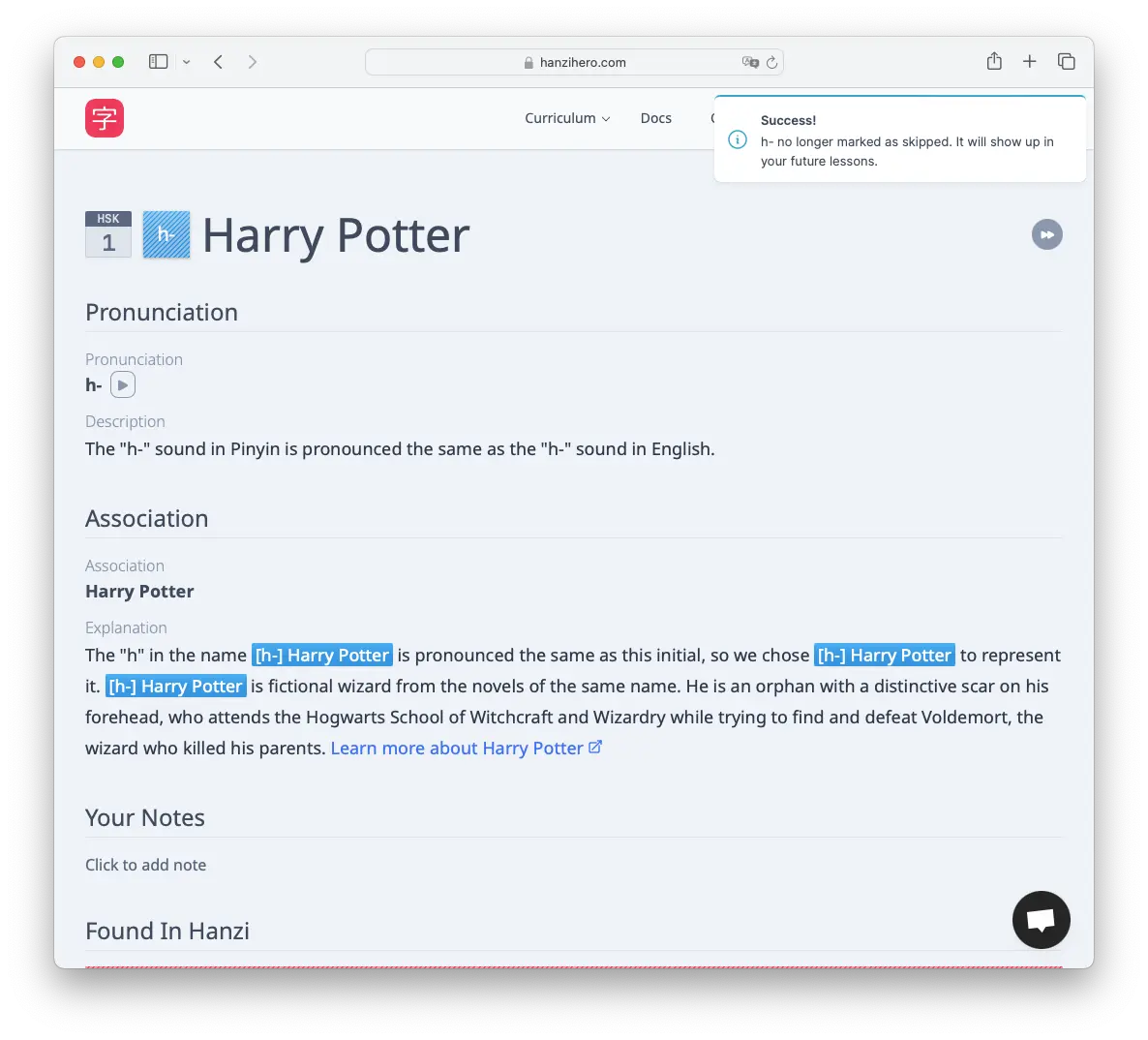Skip a sound
Some of the sounds we’ve added you may not be interested in. In that case, you can skip them!
How sounds skipping works
- When you skip a sound, you won’t see it show up in your lessons or reviews until you unskip it.
- Skipping a sound can always be undone. You just have to navigate to the sound page and click the skip button, as we’ll demonstrate below.
Skipping a sound
You can skip a sound item any time by first navigating to its page.
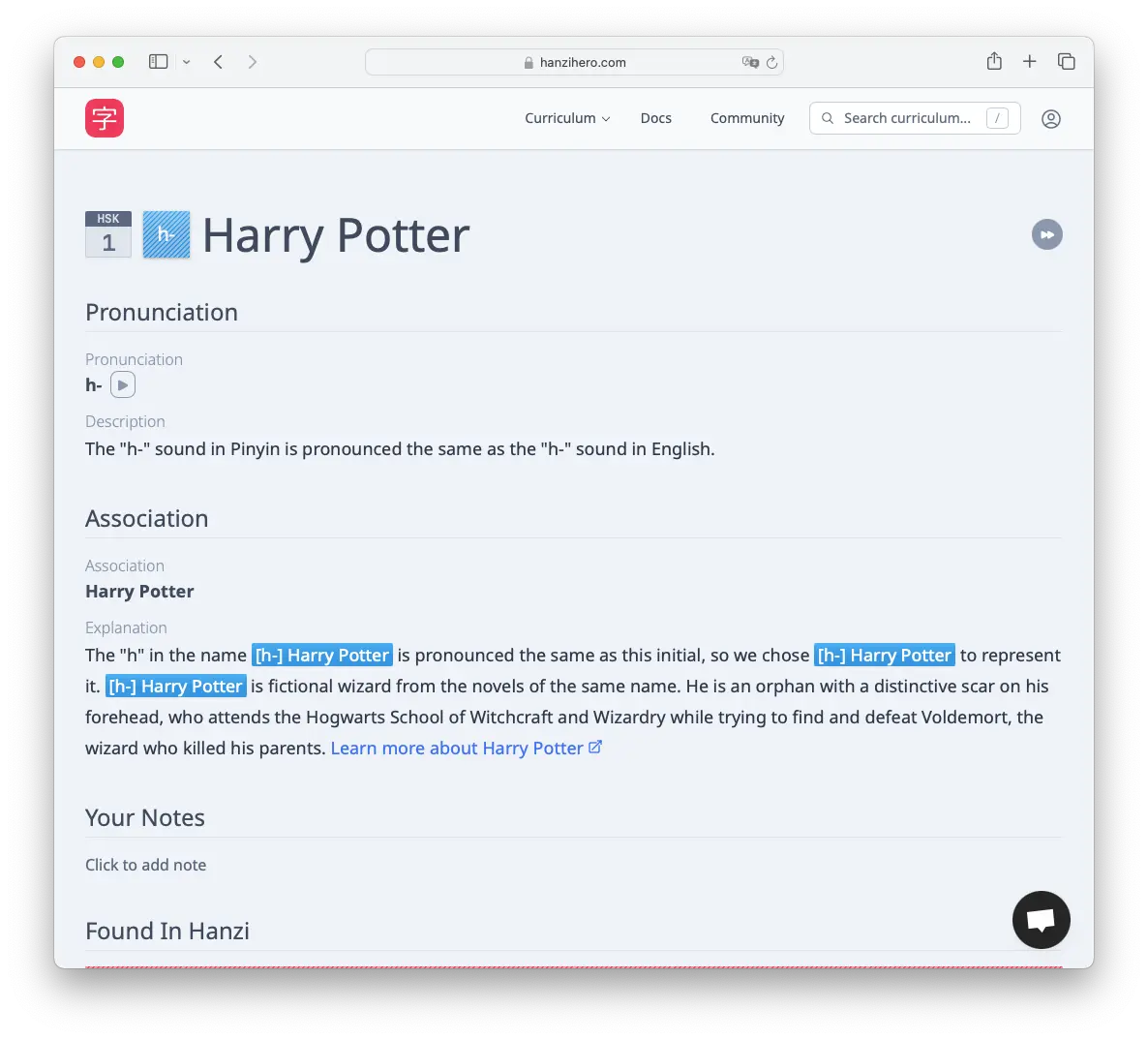
There you can click on the Skip button to queue it up.
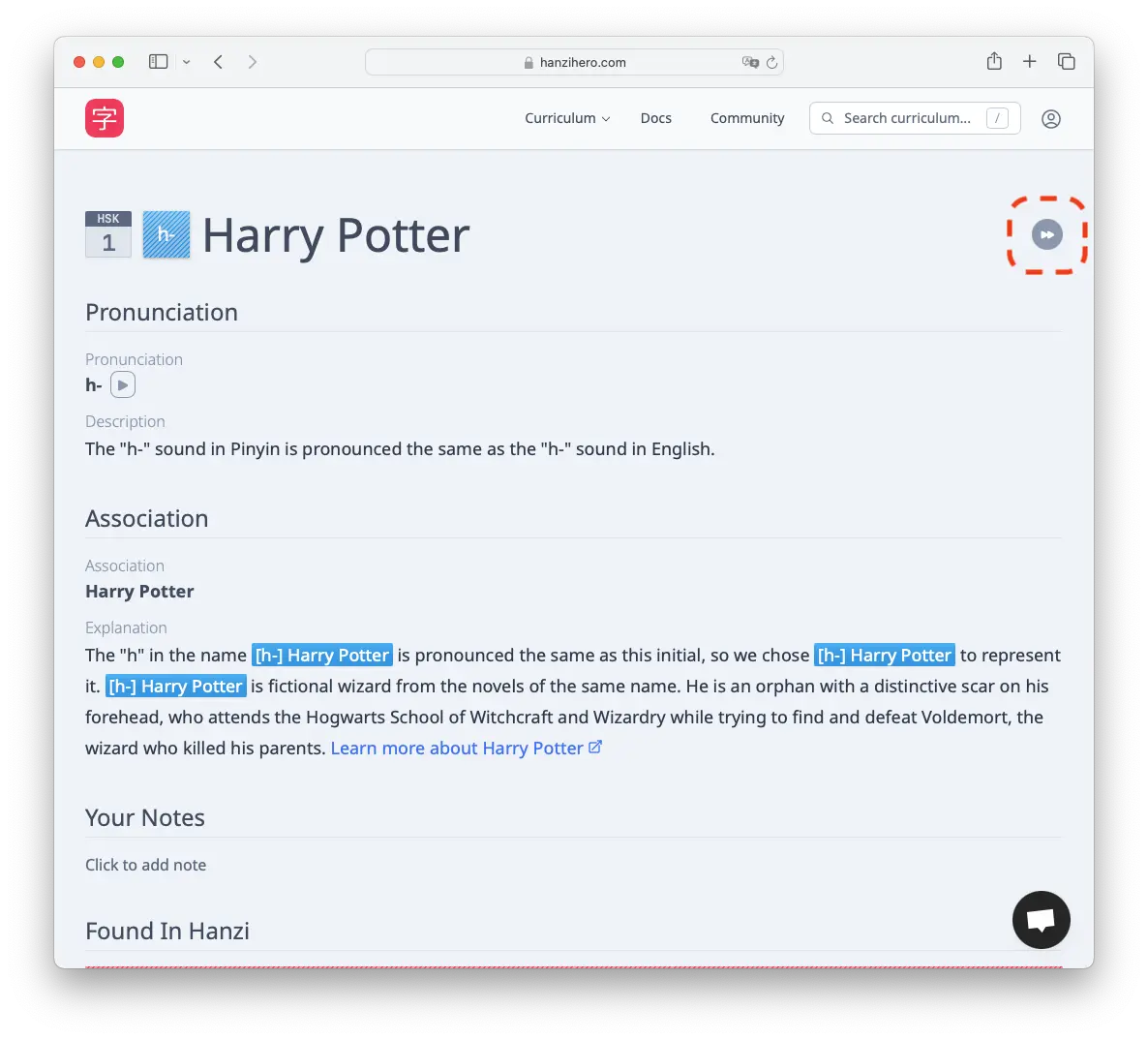
After you click on it, the Skip button should be bold which indicates that the sound is now skipped.
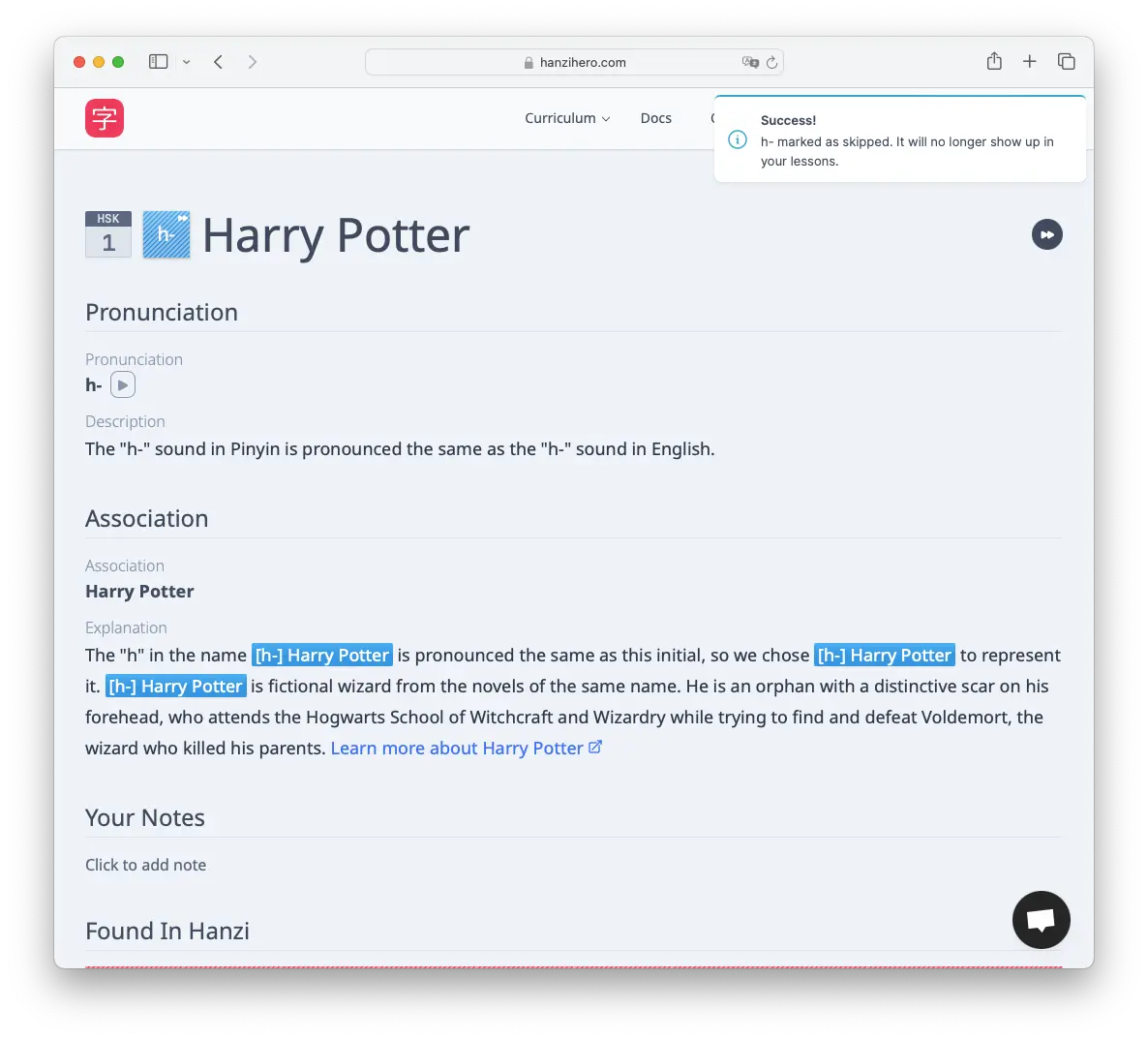
Unskip a sound
If you wish to unskip a sound you previously marked as skipped, all you need to do is click on the Skip button again.