First word lessons
Once you have done a sufficient number of reviews for the characters you learned in your lessons, you will begin to have words show up in your lesson queue.
When word lessons show up
Word lessons show up once all of the character items that make up the word all become familiar items. An item becomes a familiar items when you successfully answer its review questions in your reviews correctly a couple of times in a row.
We do it this way to ensure that you are not given words to learn when you do not sufficiently know the characters within it. By knowing the characters within a word before the lesson, you greatly increase your ability to learn and remember the word!
Word lessons
When you first encounter a word lesson in the lesson carousel, it’ll have a purple background and some different information than the sound, component, and character lessons you encountered before.

Characters
The Characters tab shows the various characters that make up the word.
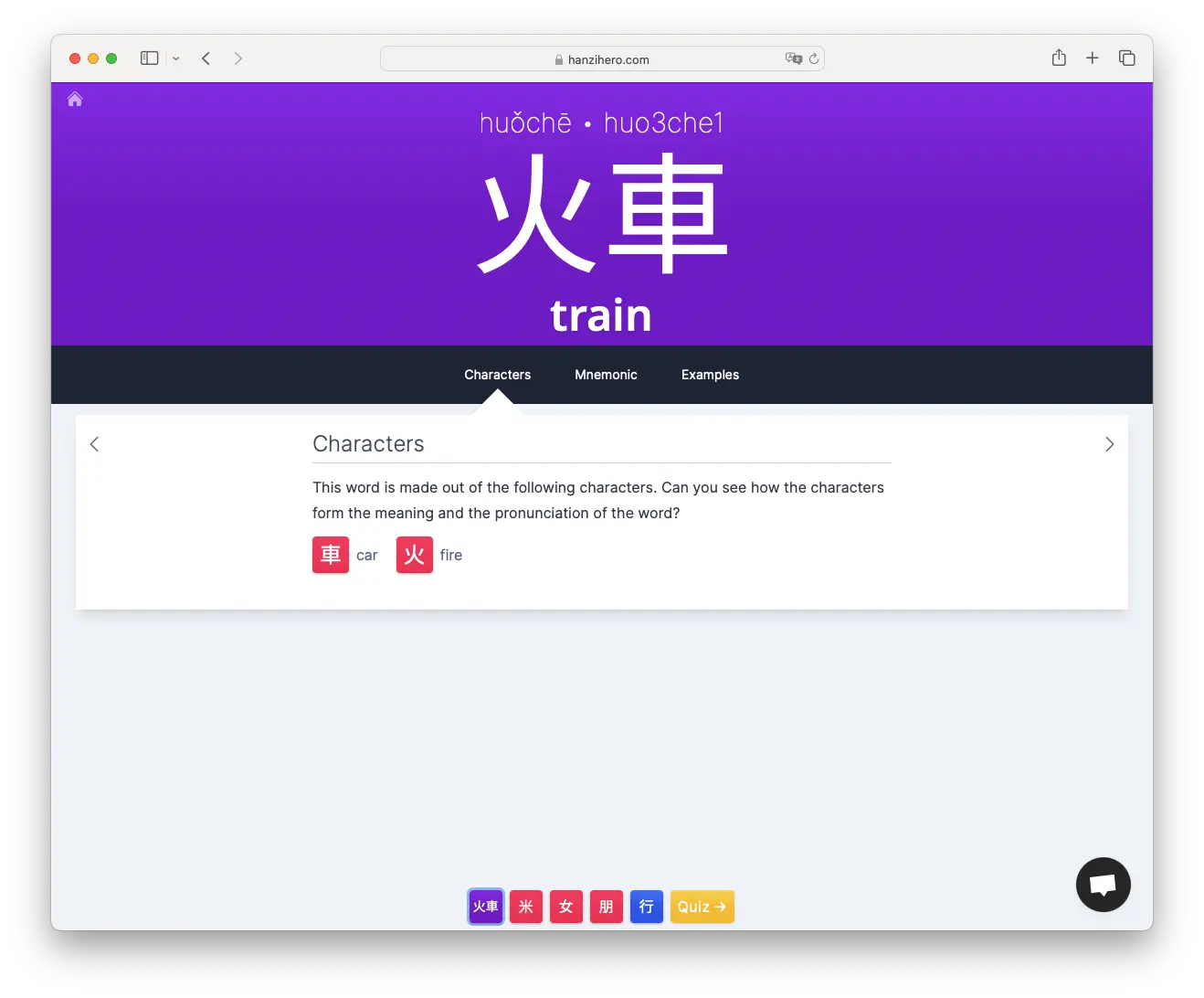
All of these characters you have already learned in your lessons, but you can further review any of them if you like by clicking on any of the character icons. Doing so will open the character page in a new tab.
It’ll also show the pronunciation of the word along with a button to play the audio. Note that the pronunciation of the word will nearly always be simply the combination of the pronunciation of the various characters within it.
Mnemonic
The Mnemonic tab shows the mnemonic for remember the word. The mnemonic will incorporate the character and word meanings into one story.
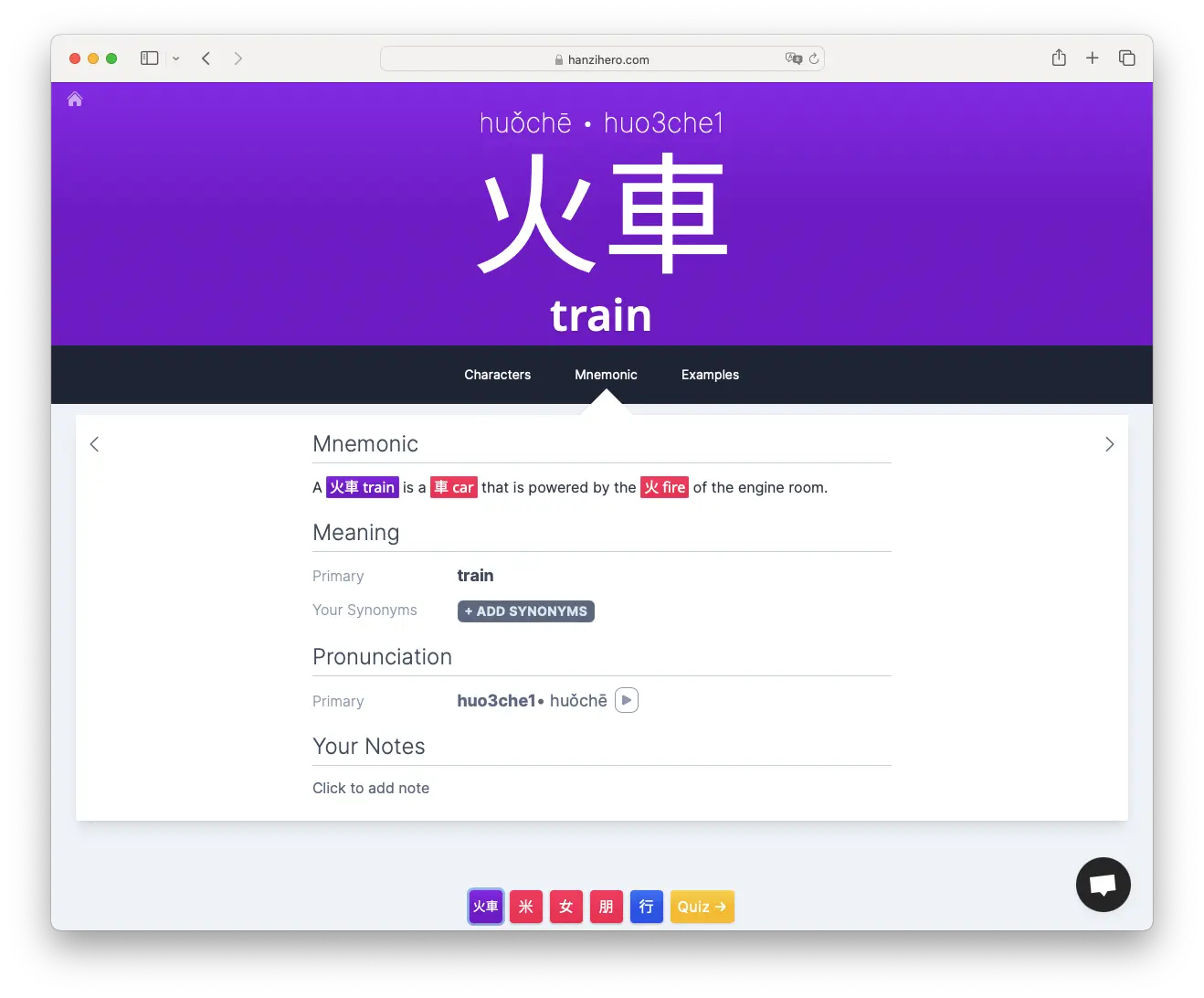
The character meanings will be highlighted a red color. The meaning of the word will be highlighted a purple color.
This tab also reveals additional data worth knowing, like the alternate meanings for a word.
You can also add some word user synonyms. It allows you to include different meanings you feel should be accepted as an answer within the quiz.
You can also update your notes for this word item. For more information, checkout the documentation on user notes.
Examples
The Examples tab shows different ways to use the word. This allows you to get familiar with how the word will be used when you come across it in the wild.
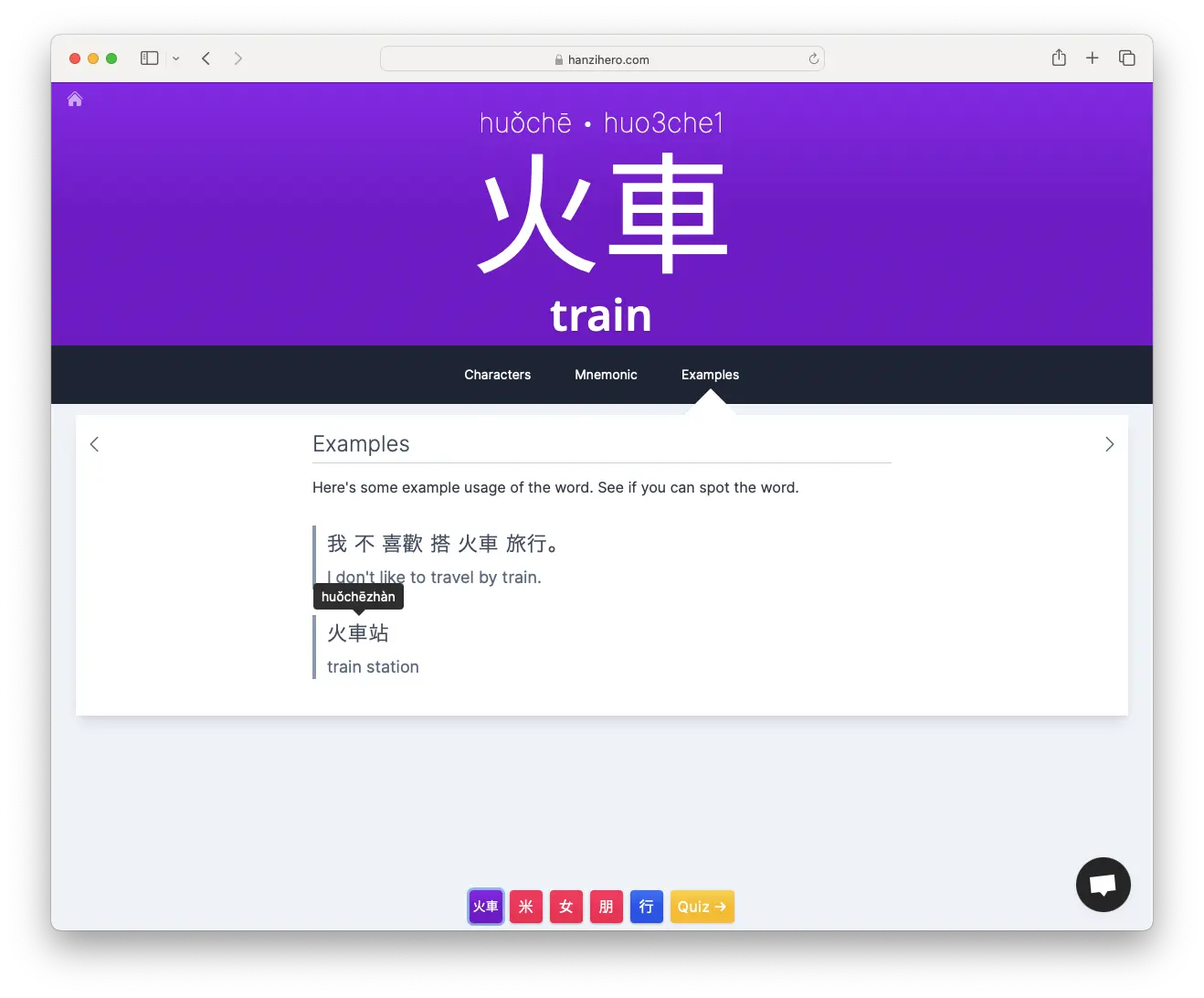
Hovering over the sentence will reveal the pinyin of each character used.
Word lesson quiz
Once you have finished reviewing the word in the lesson, you can start the lesson quiz to review what you have just learned.
Like characters, word quizzes consist of two questions. In order to “pass” the word, both questions must be answered correctly.
Meaning question
One of the questions you will be asked is the meaning of the word.

This is the English meaning of the word you learned. Type that in the input and press ENTER to answer the question.
Pronunciation question
The other question you will be asked is for the pronunciation of the word.
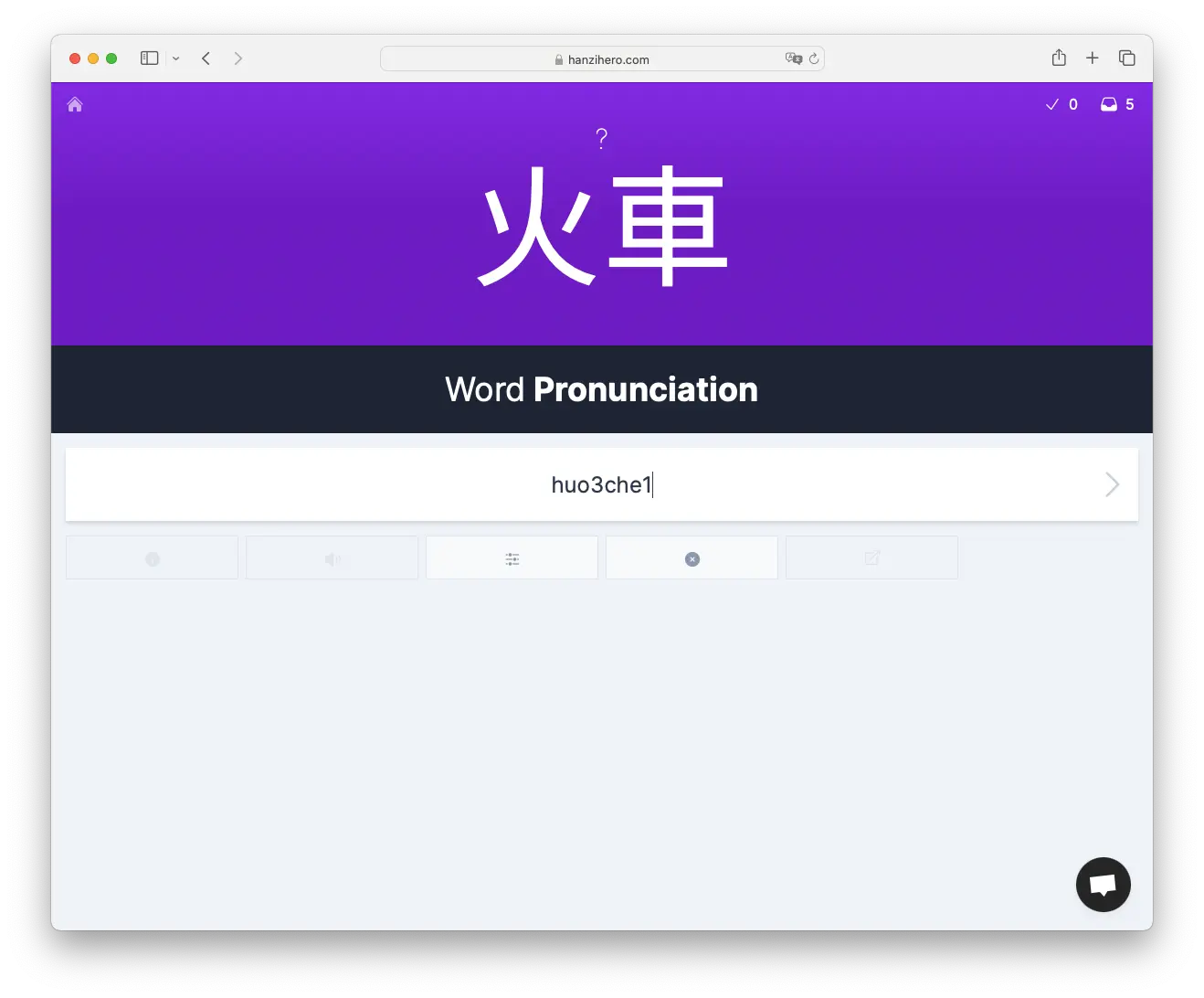
This is the pinyin pronunciation of the word you learned. The pronunciation of a word is nearly always the same as the pronunciation of each of the chars within it appended together. Type that in the input and press ENTER to answer the question.
Word reviews
Once you finish the lesson for a word, it will begin to show up in your reviews. Reviewing your words will help you get a real understanding of how characters are used within the Chinese language.
