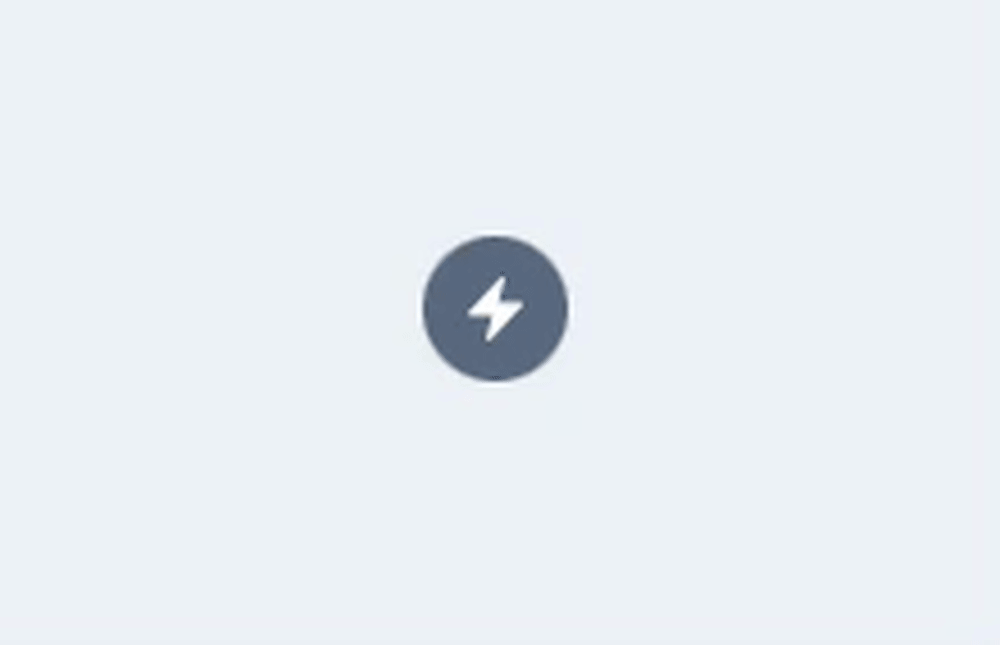Prioritize a word
Just like how you can prioritize a character, you can also prioritize a word.
How word prioritization works
Word prioritization works mostly the same as character prioritization. Any words that are prioritized are pushed to the front of your lessons.
When you prioritize a word, you also prioritize all of its dependencies, a.k.a. its character items.
One edge case we had to account for is when you prioritize and deprioritize a word that had a character item already prioritized. We handle this by keeping the character prioritized.
Prioritizing a word
You can prioritize a word item any time by first navigating to its page.
There you can click on the Prioritization button to queue it up.
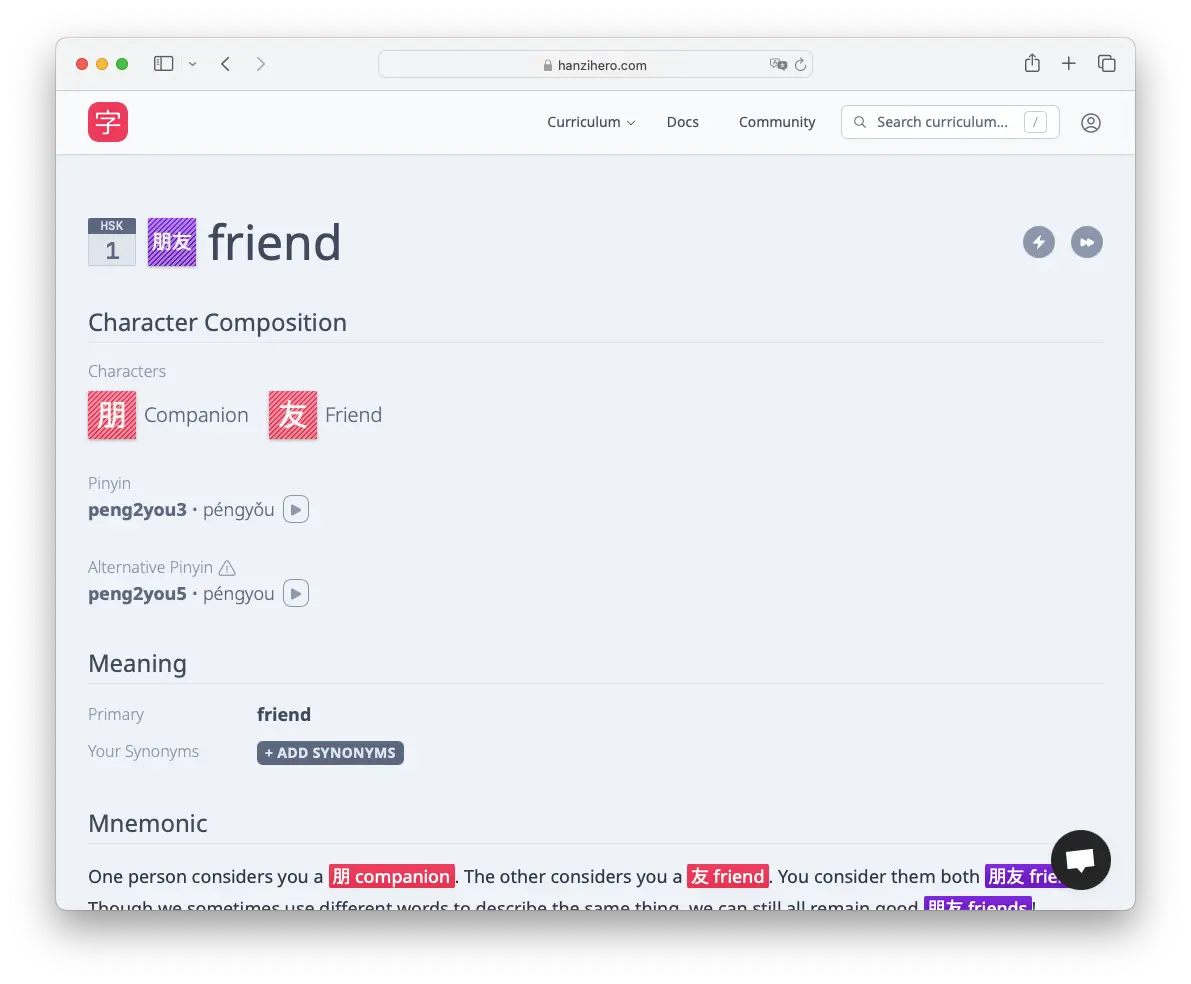
Once you click, you should see the page update with the new status.
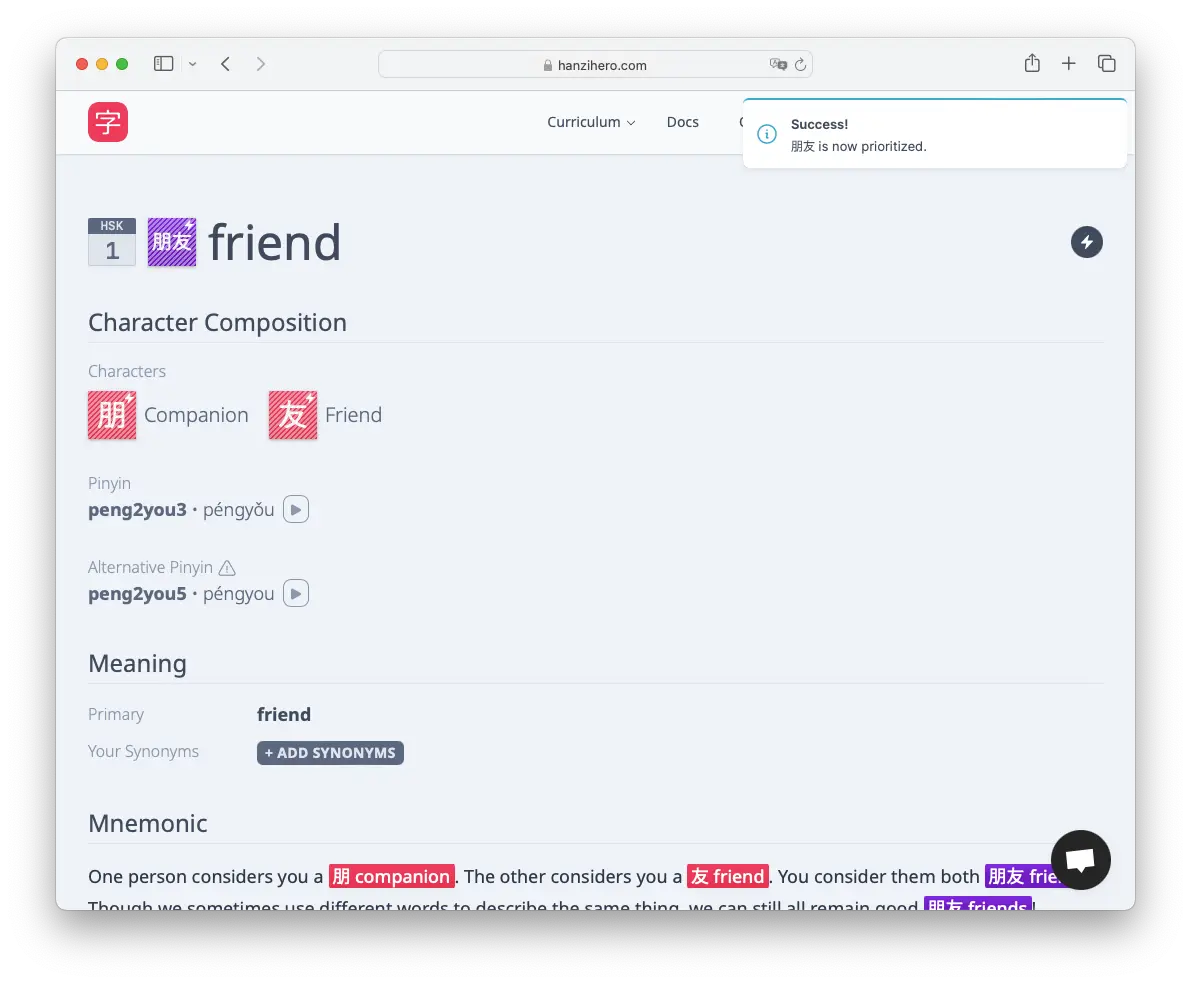
You should see all of its dependencies prioritized too!
Deprioritize a word
If you wish to deprioritize a word you previously marked as prioritized, all you need to do is click on the Prioritization button again. Doing so will deprioritize the word as well as all of its dependent items, except in the case that one of the dependent items was already prioritized.