Resubscribe to HanziHero
If you cancelled your subscription you can resubscribe with your current balance accounted for if you’ve not yet reached your subscription termination date. If your subscription reached termination date, there is no more balance to account for.
To resubscribe, first log into your HanziHero account and navigate to your Subscription page.
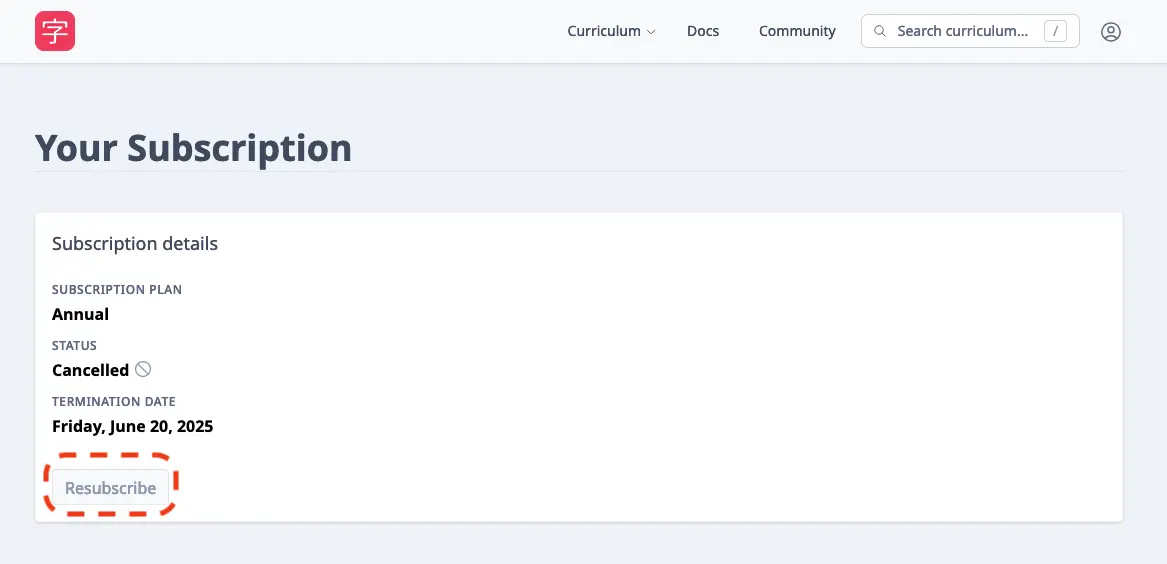
Clicking on “Resubscribe” will bring you to a new page with the plans available. Select the plan you’re interested in resubscribing with.
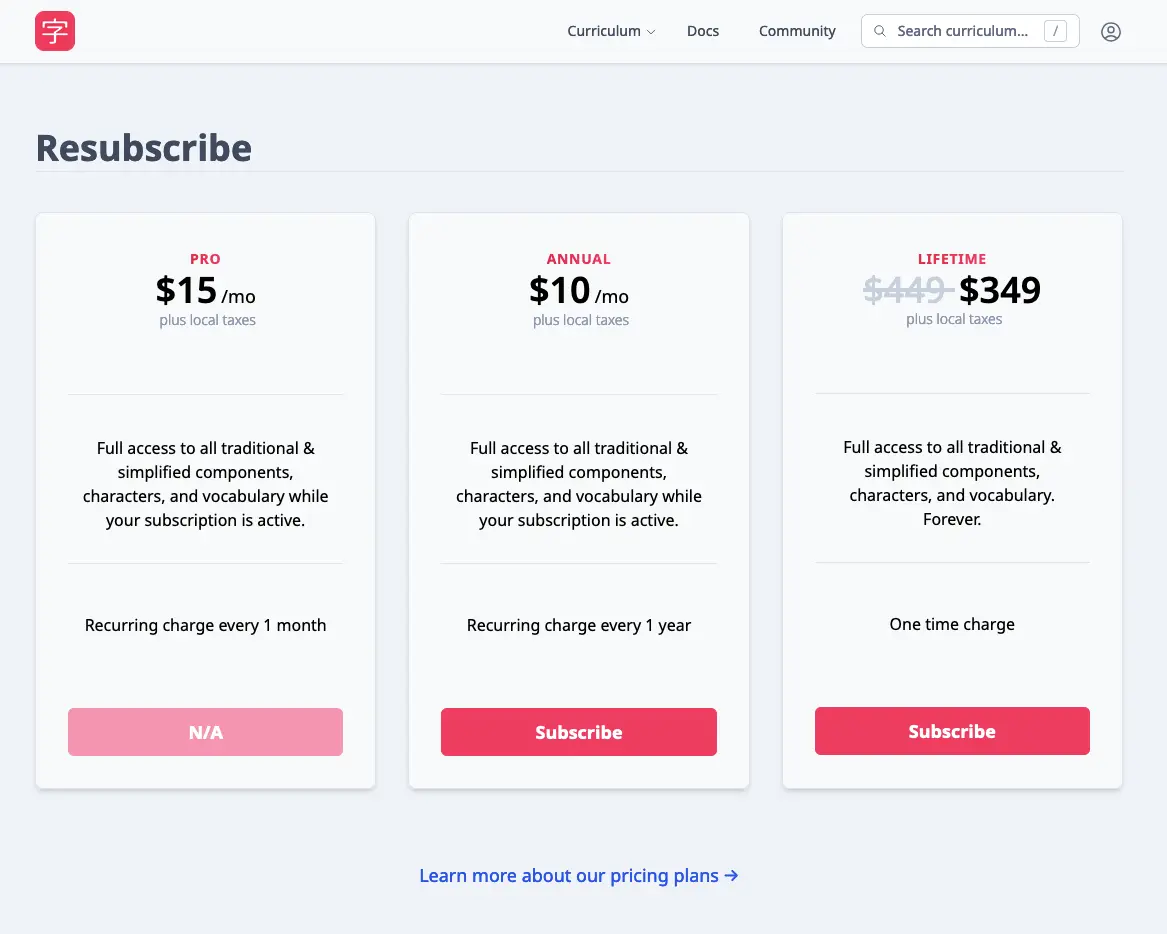
NOTE: If you still have a balance with an Annual plan, you cannot resubscribe to the monthly. You’ll need to wait until your Annual plan is terminated.
Once you click “Subscribe” an overlay checkout will pop up. Your remaining balance from the previous subscription, if there is any balance left, will automatically be loaded in as a discount, unless your subscription has already terminated.
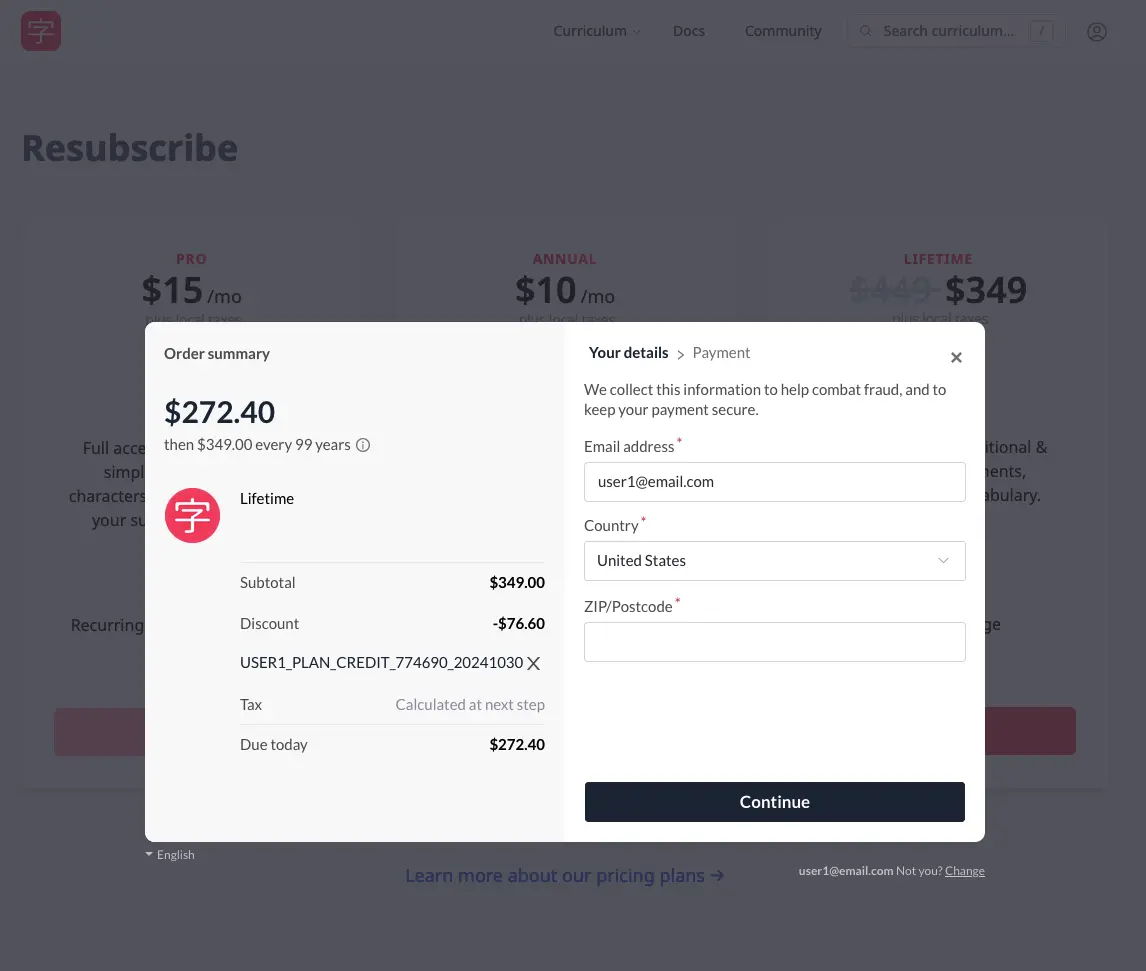
Make sure you have the correct email address, and fill in the other details necessary.
After clicking next, you’ll be presented with the payment details form.
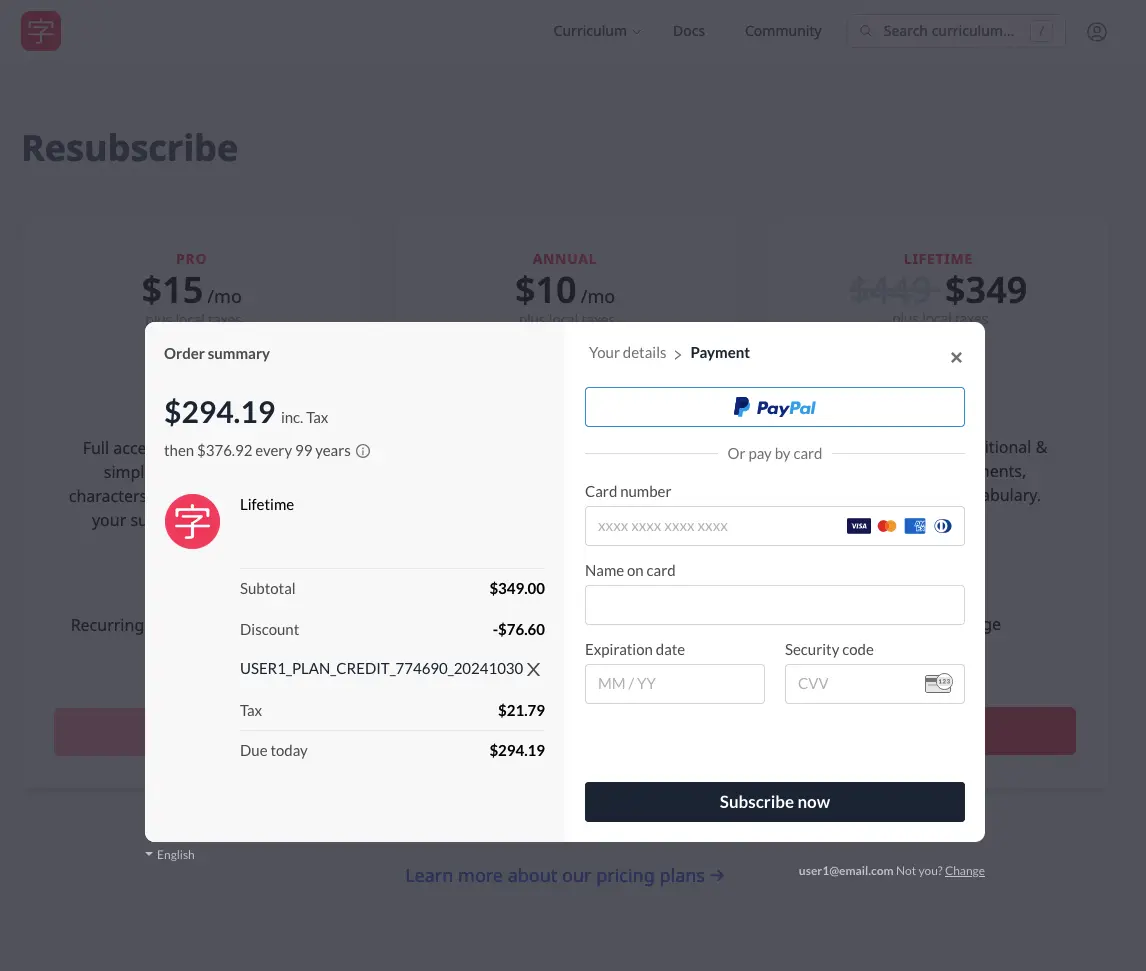
Fill in your payment details which Paddle will handle securely on our behalf. Once you click “Subscribe now” Paddle will charge your card. If all goes well, you will be presented with the the success page.
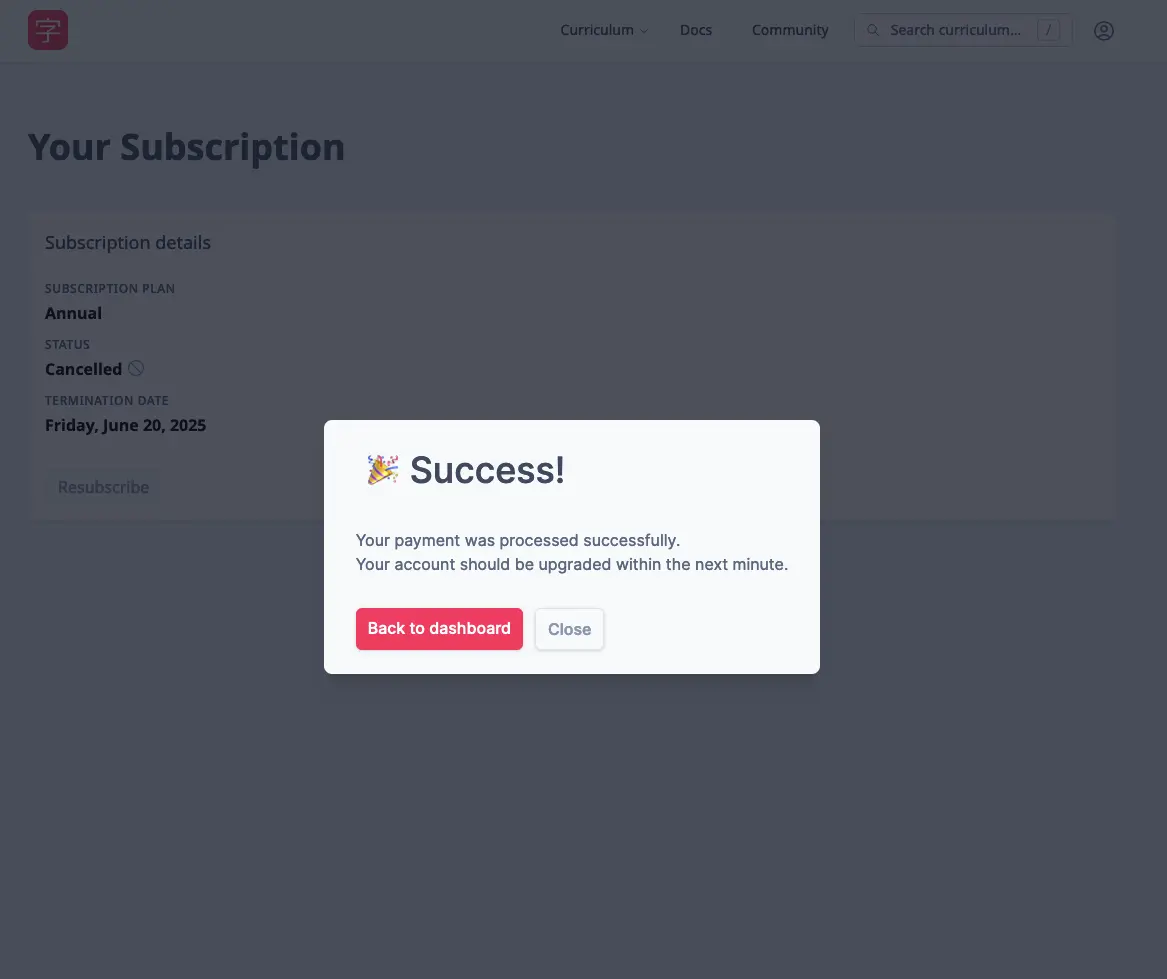
Paddle will notify us about your payment and we’ll upgrade your account. This usually happens under 15 seconds, but sometimes it takes up to a minute.
Once we upgrade your account, if you navigate back to the Subscription page you should see your Subscription details.
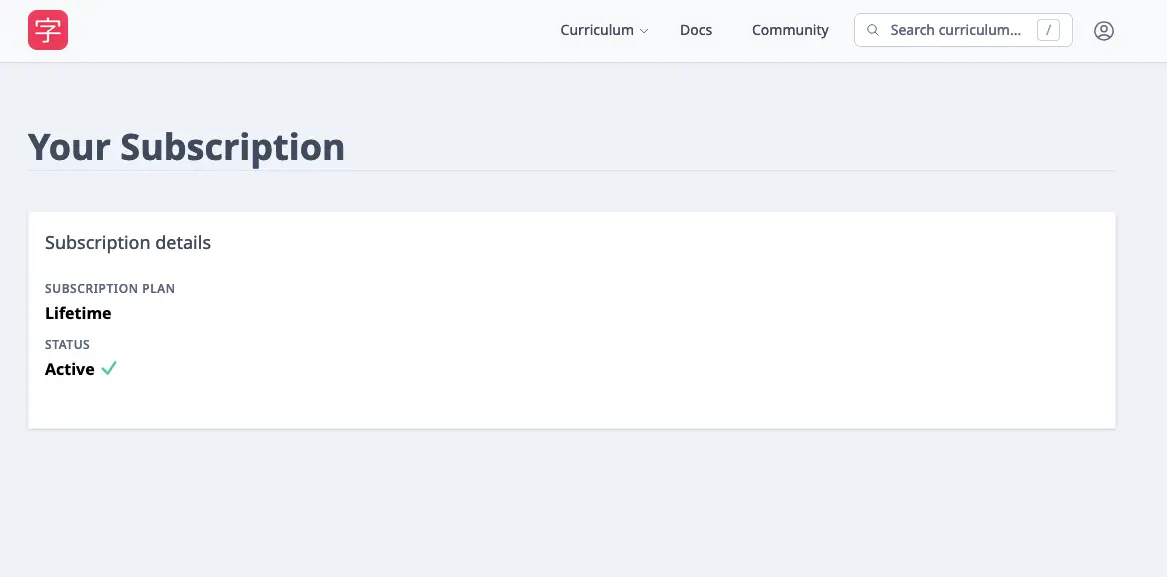
You should also get an email from Paddle confirming your payment. If you do not see your subscription details after five minutes reach out with a chat!
