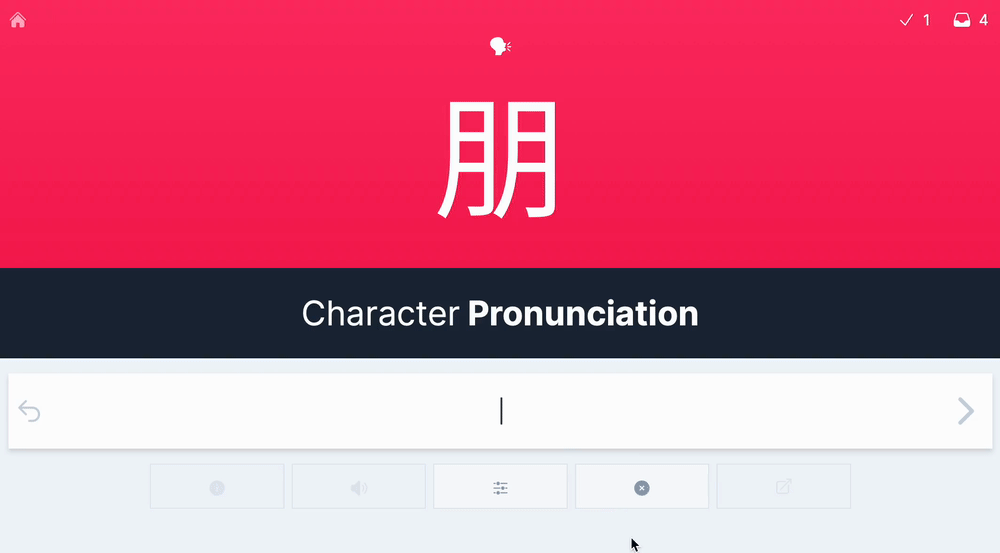Enable pinyin answer validation
Though we can’t help with typos that end up landing on another pinyin – for example, yi mistyped as yu – we can help with typos that result in invalid pinyin, like a typo of jeu4 or yi22.
To enable pinyin validation, navigate to your application settings.
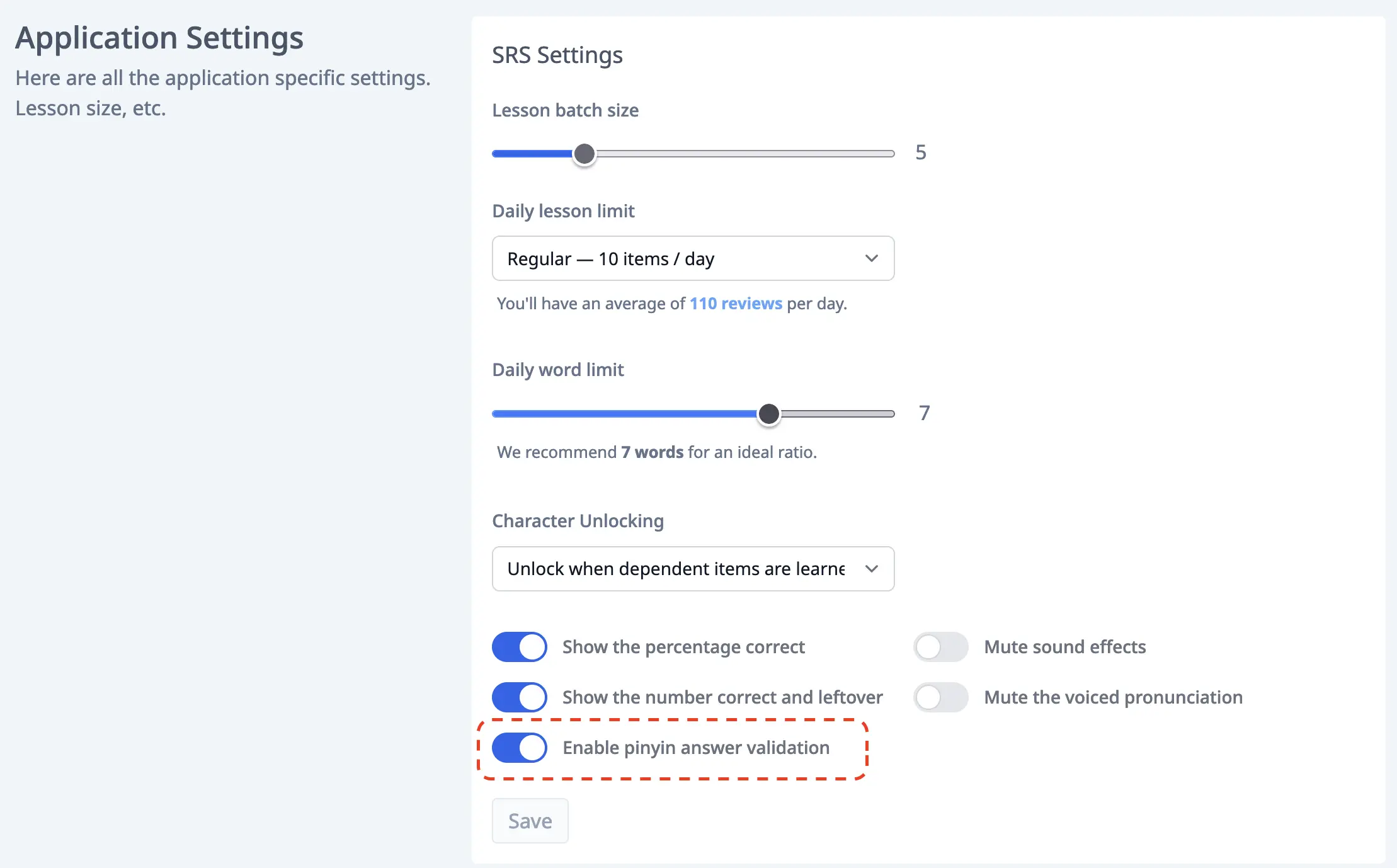
You can update the Enable pinyin answer validation toggle to activate validation during your reviews.
After enabling, next time you make a typo, the input will shake and you’ll be asked to fix it: