Change subscription plan
HanziHero currently support three subscription plans, detailed on our pricing page.
Upgrading from Monthly to Annual
To upgrade from the Monthly plan to the Annual plan, navigate to your subscription page and click on the Change Plan button.
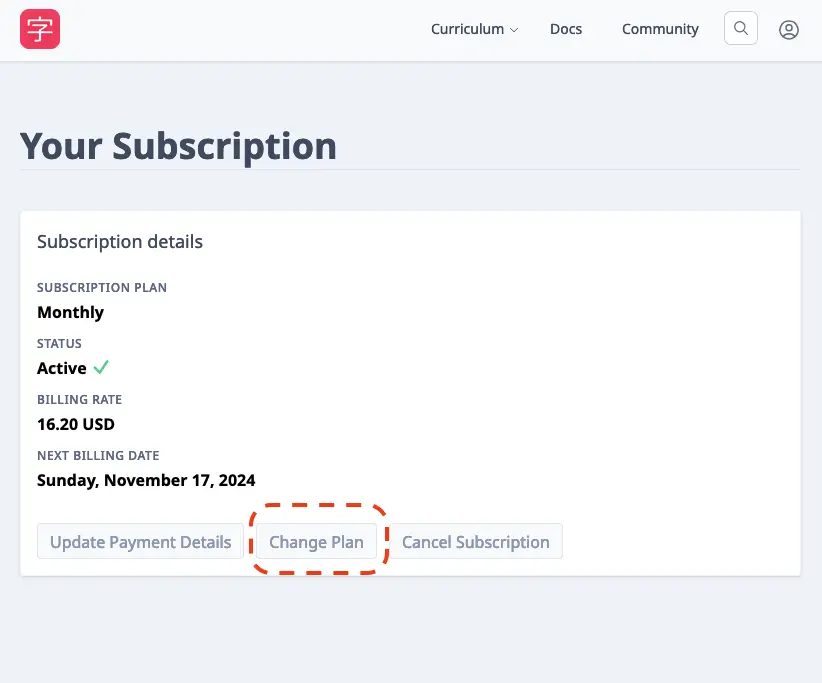
You’ll then be presented with the subscriptions available to upgrade. In this case, there’s Annual and Lifetime available. We’ll choose Annual. Click on the “Preview” button to see what it’d cost to upgrade to Annual.
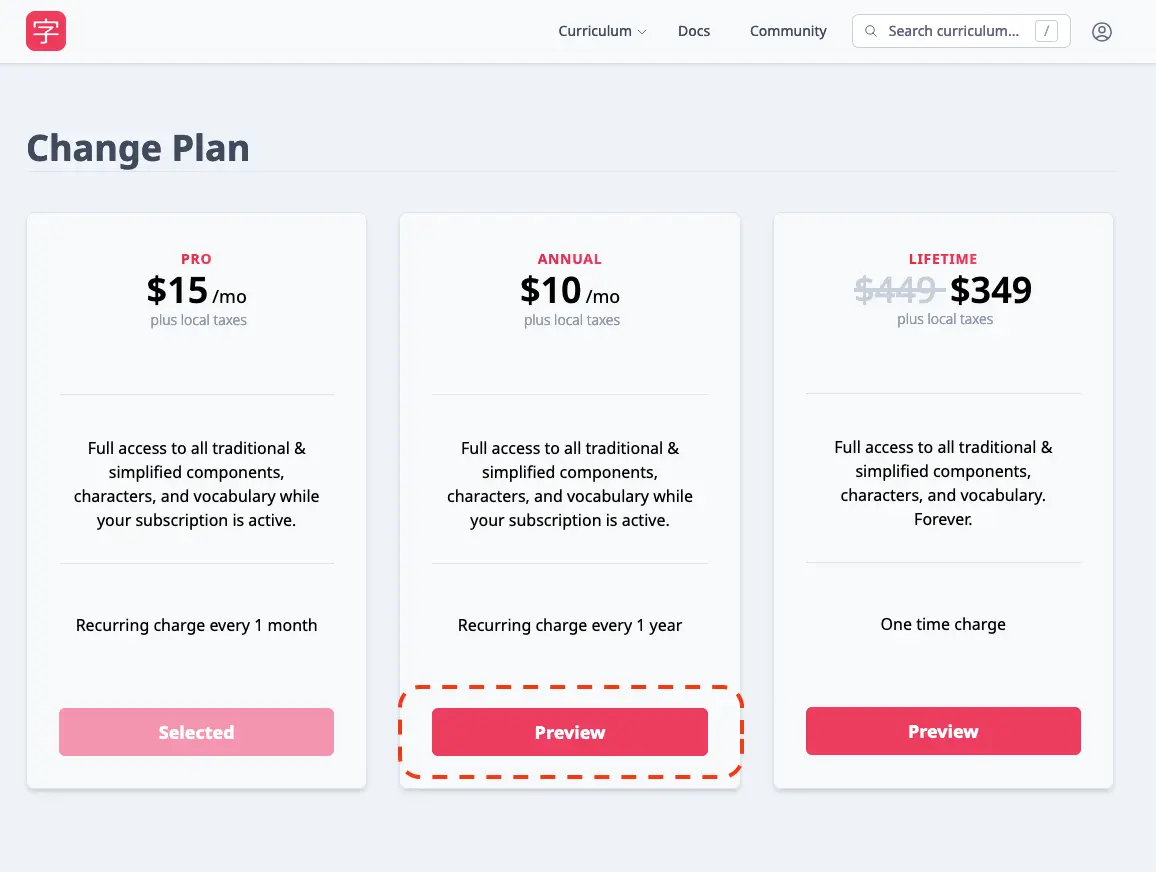
You can see the total payment required today in large print. The “Next Payment” row also shows when you should expect to pay again after upgrading. Your current balance is applied to the upgrade. So, for example, if you have 20 days remaining on your Monthly plan, that’s accounted for in the upgrade to Annual.
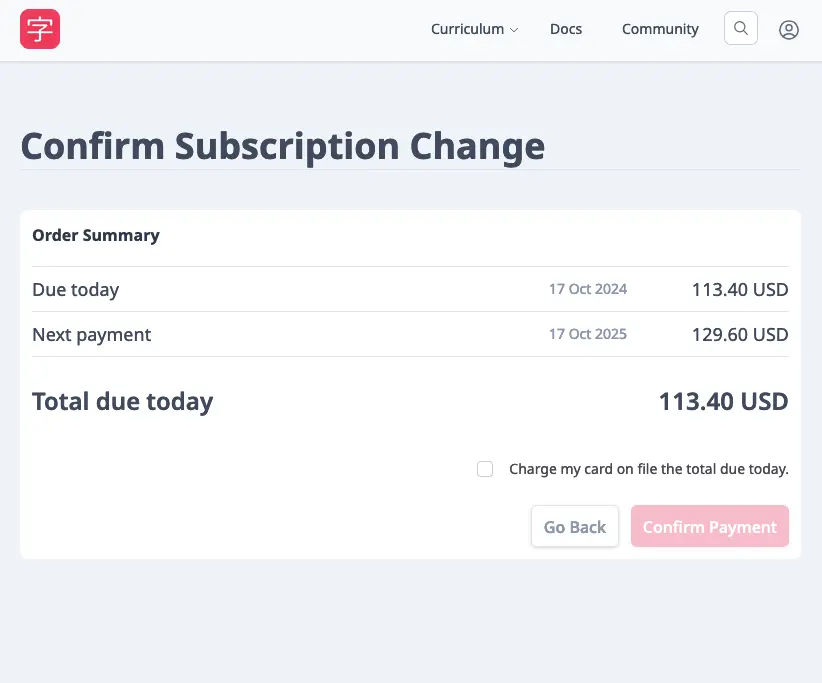
After reviewing the required payment, all you need to do is click the checkbox and “Confirm Payment” to upgrade to Annual. Your billing date will change to when you switched and, as noted in the checkbox, you will be charged to balance out your account.
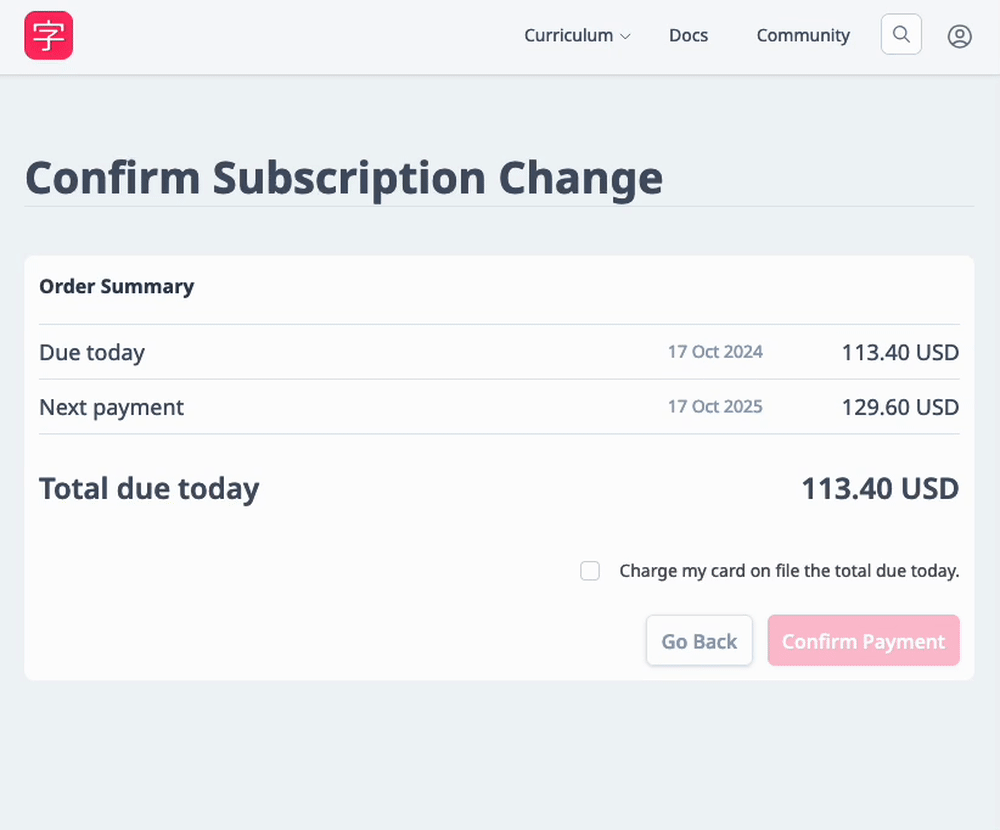
If everything works out correctly, you should see the above Success pop up. If you run into any complications, please reach out to us via email or the chat widget .
Upgrading from Monthly/Annual to Lifetime
To upgrade from either the Monthly or the Annual plan to the Lifetime plan, navigate to your subscription page and click on the Change Plan button.
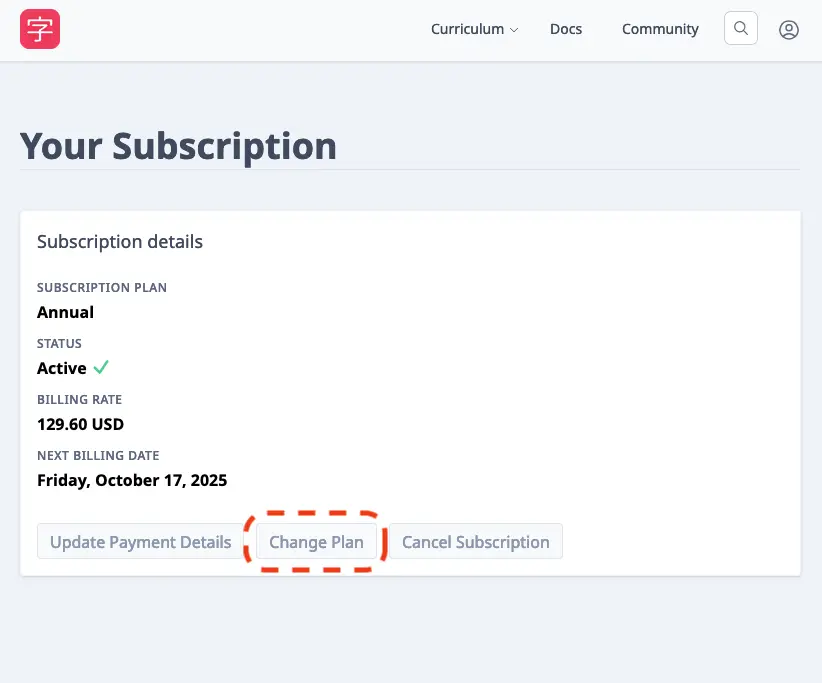
You’ll then be presented with the subscriptions available to upgrade. In this case, there’s only Lifetime available since we’re currently on the Annual plan. Click on the “Preview” button to see what it’d cost to upgrade to Lifetime.
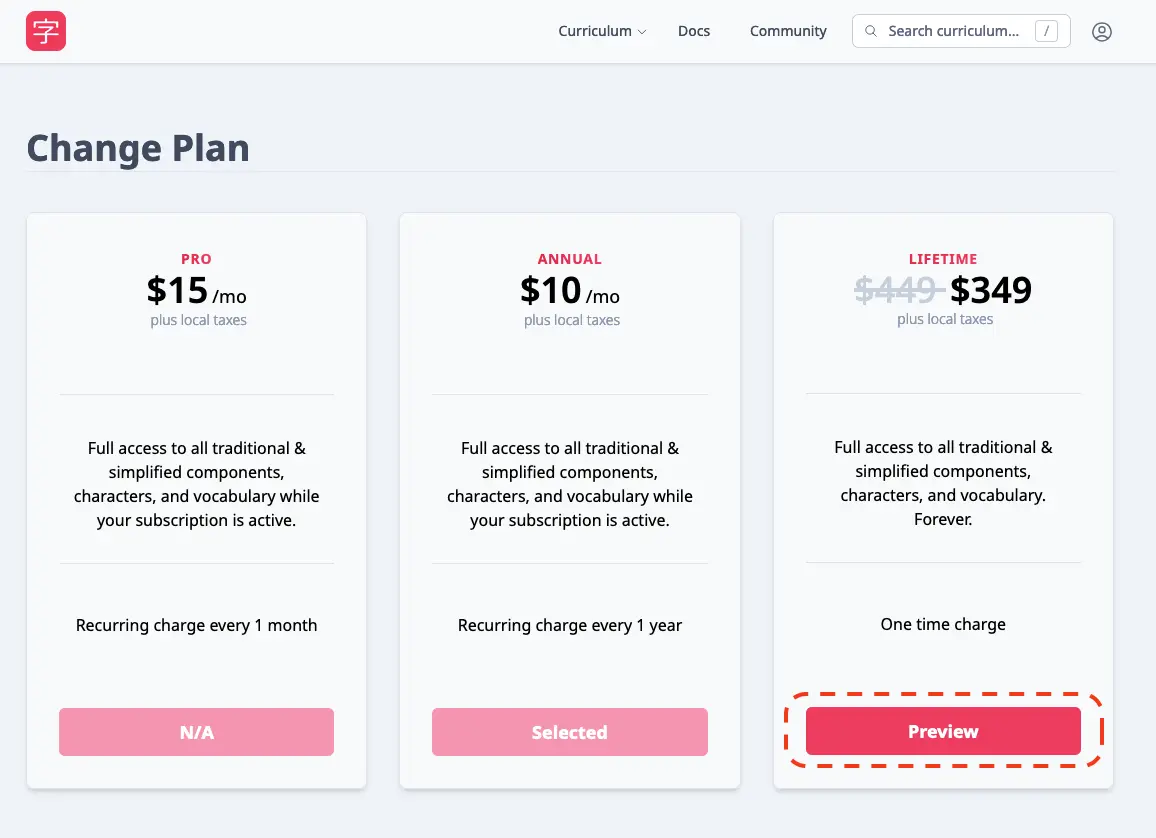
You can see the total payment required today in large print, including the local taxes. Your current balance is applied to the upgrade. So, for example, if you have 11 months remaining on your Annual plan, that’s accounted for in the upgrade.
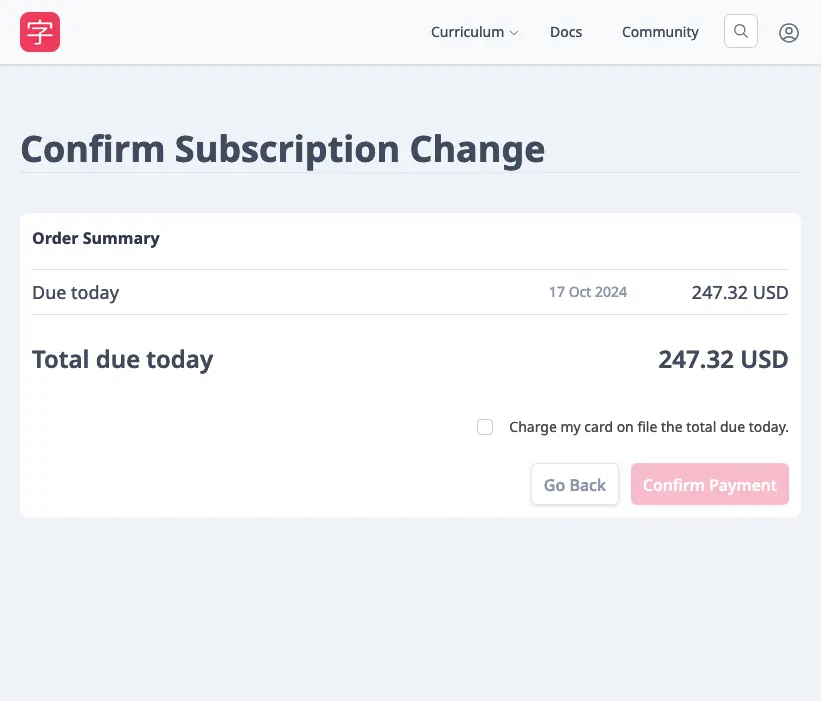
After reviewing the required payment, all you need to do is click the checkbox and “Confirm Payment” to upgrade to Lifetime. Your billing date will change to when you switched and, as noted in the checkbox, you will be charged to balance out your account.
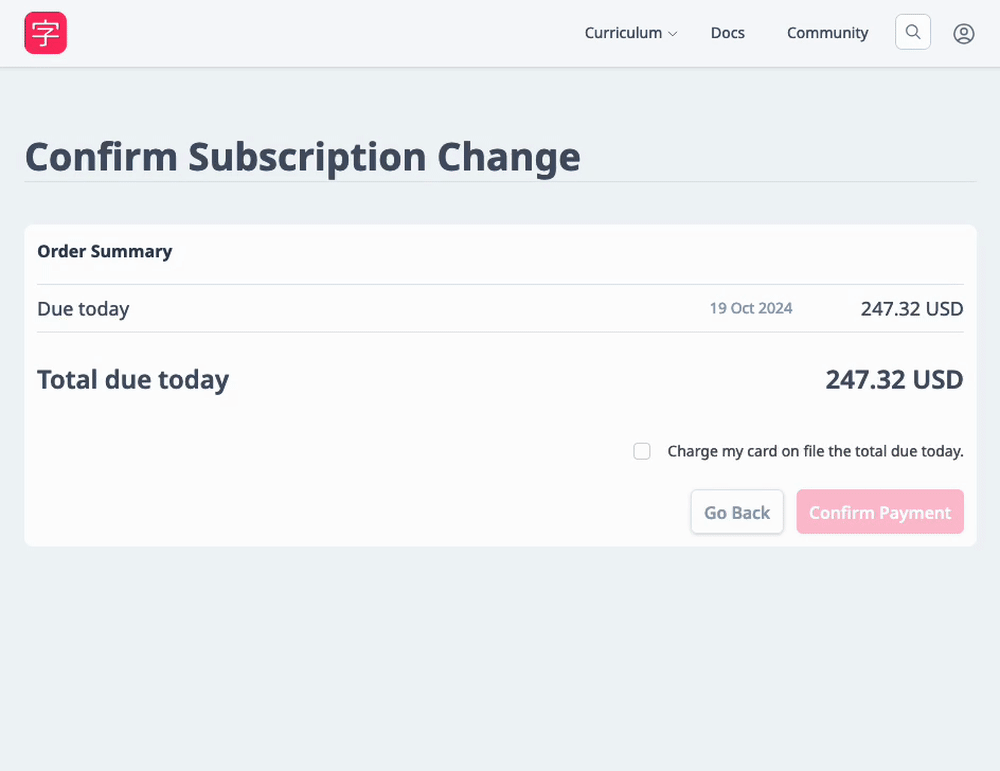
If everything works out correctly, you should see the above Success pop up. If you run into any complications, please reach out to us via email or the chat widget .
Downgrading from Annual to Monthly
Downgrading from Annual to Monthly is not currently possible because of limitations with our payment provider.
If you want to downgrade, it can be done by cancelling then re-subscribing with Monthly after your Annual subscription runs out.
