Change primary definition
Seeing as Dictionary items come with many definitions, sometimes the first definition is subpar to consider as the “default” for an entry. In this case, you can change the Primary Definition.
What’s a primary definition?
A primary definition is the definition we associate the Dictionary Item with through out the UI. More specifically, it’ll show in Dictionary Item pop ups:

As well as displaying as the correct answer during Reviews:

To identify the primary definition, look for the one with a darker bullet point within the Definitions list.
Changing the primary definition
To change the primary definition, navigate to the Dictionary item page that you’re interested in changing. After scrolling down to the Definitions area, all you have to do is click on the bullet next to the definition you want to set as the primary.
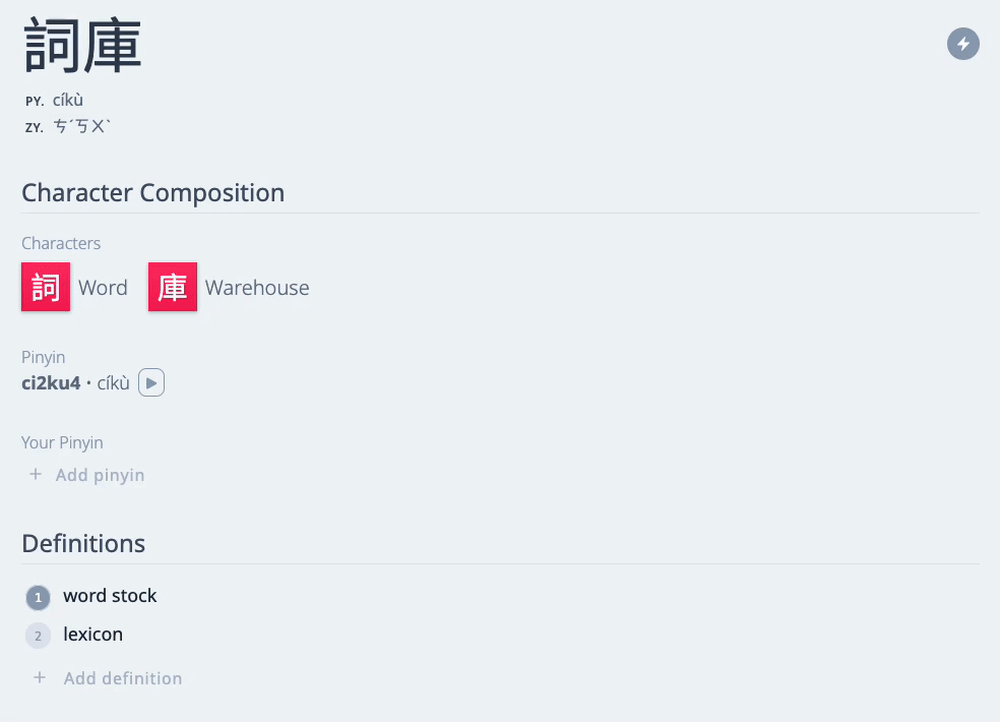
The bullet-point will change its highlighting, indicating that it is now the primary definition. Now when you come across the word, the definition you selected will be displayed in both the pop ups:

As well as the correct answer in Reviews:

You can also set it for any user definition using the same process above.
